To use images in your document, they must be hosted online. We recommend using a free service like Postimages.
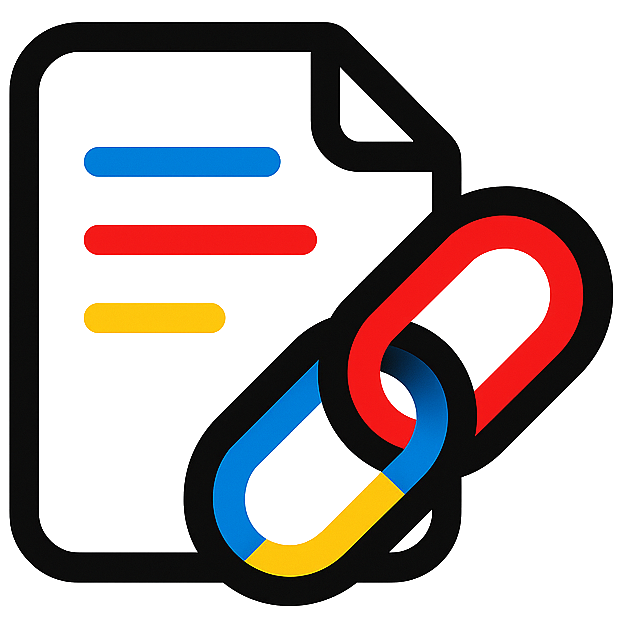
Arive Dynamic Document Generator
Create personalized, data-driven documents for Arive LOS.
Page Settings
Document Preview
This is how your final document will look. Merge tags are shown as placeholders.
Generate & Host
Your document is ready. Click the button below to download the self-contained HTML file. Then, follow the instructions to host it online.
Hosting Instructions
- Click the "Generate HTML File" button to download your document.
- Go to a free hosting service like Netlify Drop or Cloudflare Pages.
- Drag and drop the downloaded `.html` file into their upload area.
- The service will give you a live URL (e.g., `https://some-name.netlify.app`). Copy this URL.
- Click the "Next" button below and paste the URL in the final step.
Finalize & Share
Paste the live URL of your hosted file below to create the final, shareable link with all the merge tags.